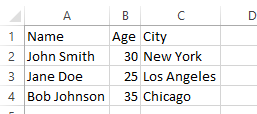This code creates a C# DataTable with three columns: “Name”, “Age”, and “City”, and three rows of sample data. Then it calls the DataTableToCsv() method which takes the DataTable as an argument and returns a string in CSV format. The returned string is then written to a file named “data.csv” using the File.WriteAllText() method.
using System;
using System.IO;
using System.Linq;
using System.Data;
using System.Text;
class Program
{
static void Main()
{
// Create a DataTable with some sample data
DataTable table = new DataTable();
table.Columns.Add("Name", typeof(string));
table.Columns.Add("Age", typeof(int));
table.Columns.Add("City", typeof(string));
table.Rows.Add("John Smith", 30, "New York");
table.Rows.Add("Jane Doe", 25, "Los Angeles");
table.Rows.Add("Bob Johnson", 35, "Chicago");
// Convert the DataTable to a CSV string
string csv = DataTableToCsv(table);
// Write the CSV string to a file
File.WriteAllText("data.csv", csv);
}
static string DataTableToCsv(DataTable table)
{
StringBuilder sb = new StringBuilder();
// Get the column names
string[] columnNames = table.Columns.Cast<DataColumn>().
Select(column => column.ColumnName).
ToArray();
sb.AppendLine(string.Join(",", columnNames));
// Loop through the rows and get the data
foreach (DataRow row in table.Rows)
{
string[] fields = row.ItemArray.Select(field => field.ToString()).
ToArray();
sb.AppendLine(string.Join(",", fields));
}
return sb.ToString();
}
}
CSV is created and data is written to the file.